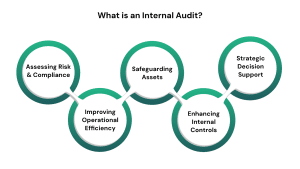Introduction:
Cheating in video games has been a hot topic of discussion for decades. While some argue that cheats can enhance gameplay experiences and offer a different perspective, others view them as unfair and detrimental to the integrity of the gaming community. In the world of PC gaming, cheats are often more accessible and prevalent due to the nature of the platform. This article aims to provide an overview of cheats for PC games, their potential consequences, and the ethical considerations surrounding their use.
What are PC game cheats?
PC game cheats are external programs or codes that allow players to gain an unfair advantage over opponents or alter game mechanics. These cheats can provide various benefits such as unlimited health, infinite ammunition, increased speed, or enhanced abilities. They can be obtained from online sources, cheat databases, modding communities, or even created by individual players.
Types of PC game cheats:
- Console Commands: Many PC games include developer console commands that can be accessed by pressing the tilde (~) key. These commands enable players to modify aspects of the game in real-time, such as enabling god mode, spawning items, or teleporting.
- Cheat Codes: Cheat codes are specific combinations of characters or phrases entered within the game to unlock cheat functionalities. They were more prevalent in older games but are still occasionally found in modern titles.
- Trainer Programs: Trainer programs are third-party software applications that can be downloaded and run alongside games. They offer a wide range of cheats, often with a user-friendly interface, allowing players to toggle various cheat options on or off during gameplay.
- Mods: Modifications, or mods, are user-created content that can alter or enhance a game’s mechanics, graphics, or features. Some mods may introduce cheat-like elements, granting players advantages not originally intended by the game developers.
Consequences of cheating:
How to buy cheats for pc While cheating may provide short-term enjoyment and satisfaction, it can have significant consequences:
- Disrupted gameplay balance: Cheating can undermine the intended challenge and balance of a game, affecting both single-player and multiplayer experiences. It may diminish the sense of achievement and immersion for players who choose to play the game legitimately.
- Multiplayer repercussions: Cheating in multiplayer games can lead to a negative gaming environment, eroding fair competition and frustrating other players. Game developers often take cheating seriously and employ anti-cheat measures to detect and punish cheaters, including temporary or permanent bans.
- Legal and ethical implications: Some cheats and mods may infringe upon intellectual property rights or violate the terms of service of the game. Sharing or distributing cheats can also be illegal in certain jurisdictions, leading to legal consequences.Por ranger builds
Ethical considerations:
Using cheats in PC games raises ethical questions that each player should consider:
- Fairness and sportsmanship: Cheating can compromise the integrity of the gaming community and undermine fair competition. It’s essential to consider the impact of cheating on others’ experiences and whether it aligns with the principles of good sportsmanship.
- Developer intentions: Game developers invest significant time and effort into designing balanced and challenging experiences. Cheating can devalue their work and disregard their vision for the game.
- Personal satisfaction: While cheats can offer temporary advantages, the sense of accomplishment derived from overcoming challenges and improving skills through legitimate gameplay can be more rewarding in the long run. What is dreelflagman.net
Conclusion:
Cheating in PC games remains a contentious issue within the gaming community. While cheats can provide a different perspective and offer fun experiences, their use often comes at the expense of fairness, balance, and the enjoyment of others. Before considering cheating, it is important to reflect on the consequences and ethical implications involved.